The Scales View
There are many ways to practice Scales. I prefer the version with patterns, because there are only 5 patterns that repeat each scale in different positions. This makes it a bit easier, because you only have to learn these 5 patterns per scale type (major, minor, pentatonic and blues) and then the position on the fretboard for the key.
Until you become master of scales, the BlueBassScales App will help. It will select the right patterns for the selected scale type and displays it in 3 views: each pattern individually in large, a small overview image and all 5 pattern as zoom image. Switching through the 5 patterns and displaying the zoom image can be done via footswitch so that you can continue practicing.
I tried to display the pattern view as clearly as possible. You can see important notes by their colors. Red are the root notes, blue the notes that belong to base chord and gray for all other notes of the scale. In Blues Scales the blues notes are shown in black. You can also specify whether you want to display the names of the notes, the position in the scale or just the colors.

Even the scale is set automatically depending on the selected song, you can also select the scale manually. Select scale type plus mode and the root note. The scale will be displayed with information's and a list of matching chords.
Another info about patterns: these are sorted according to the pattern number itself, so you know where each pattern is. But if you prefer to use the position on the fretboard, you can change the sorting so that the patterns are displayed on their position.
The first view at the Scales shows a small overview with an explanation of colors. There is also a Zoom view which you display via tap on the Scales or foot pedal.
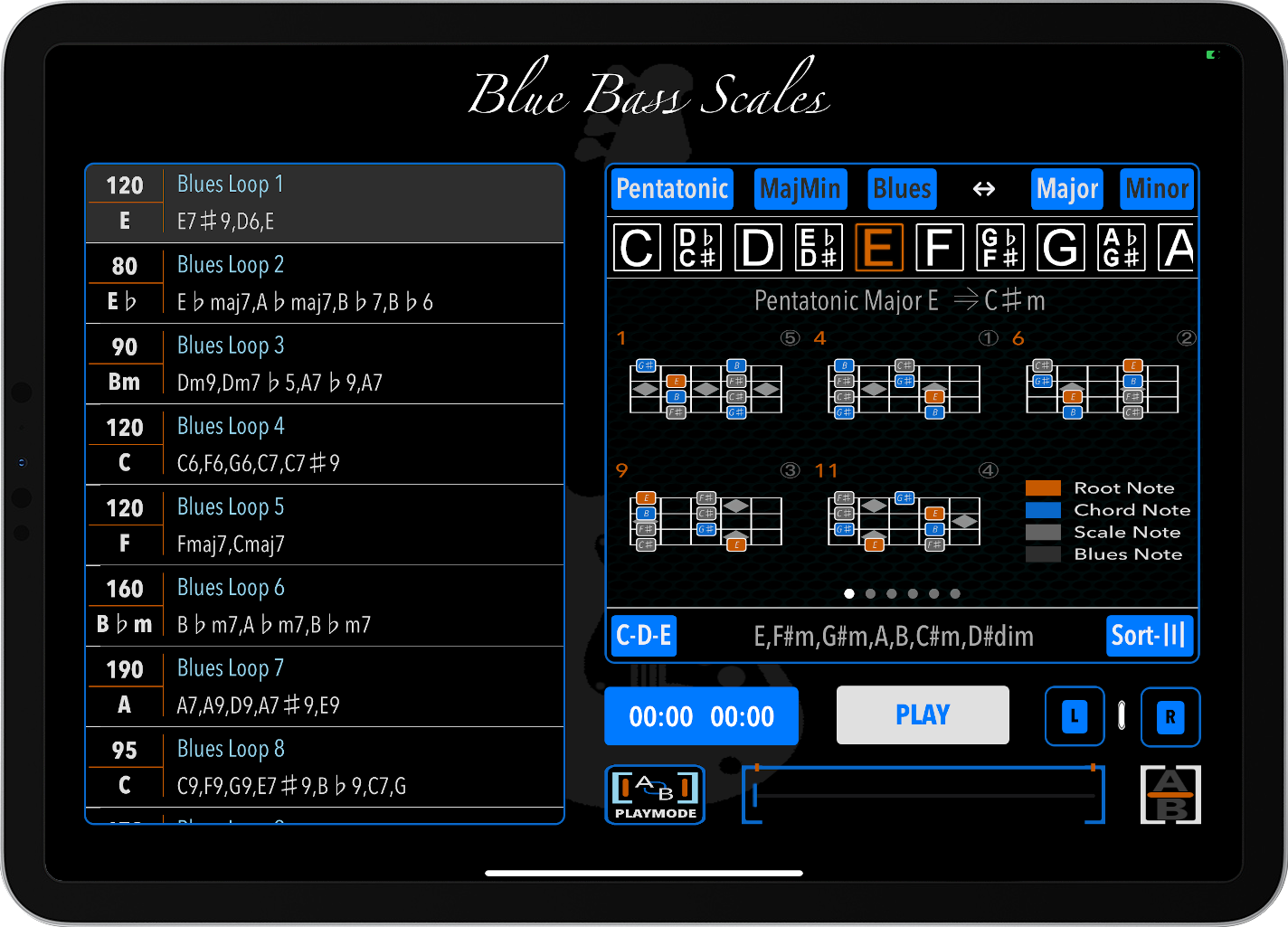 | 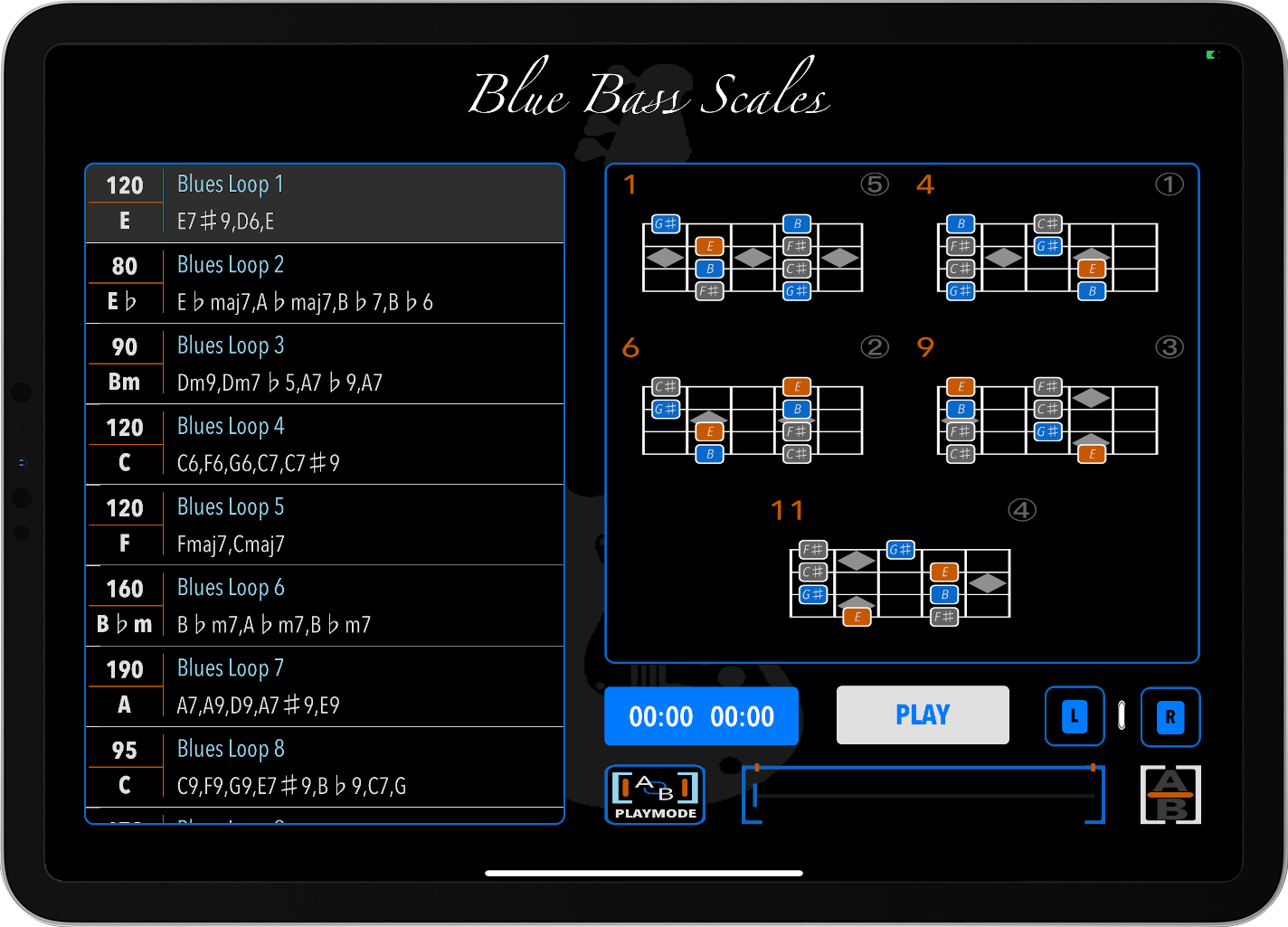 |