The Audio Player
With the Audio Player you can use your songs to learn the Scales. The effects can be activated, transpose is possible and the playback speed can be adjusted. In the currently loaded playlist you can select a song and the associated scale is displayed directly. The mode is set to Loop Mode, but any of the 4 modes can be selected.
Recognition of the key: the key can of course change several times in a song. Therefore, the BlueAppScales App tries to find a key that works best for the complete song. If that doesn't fit, you can adjust this in the Playlist Manager for the song.
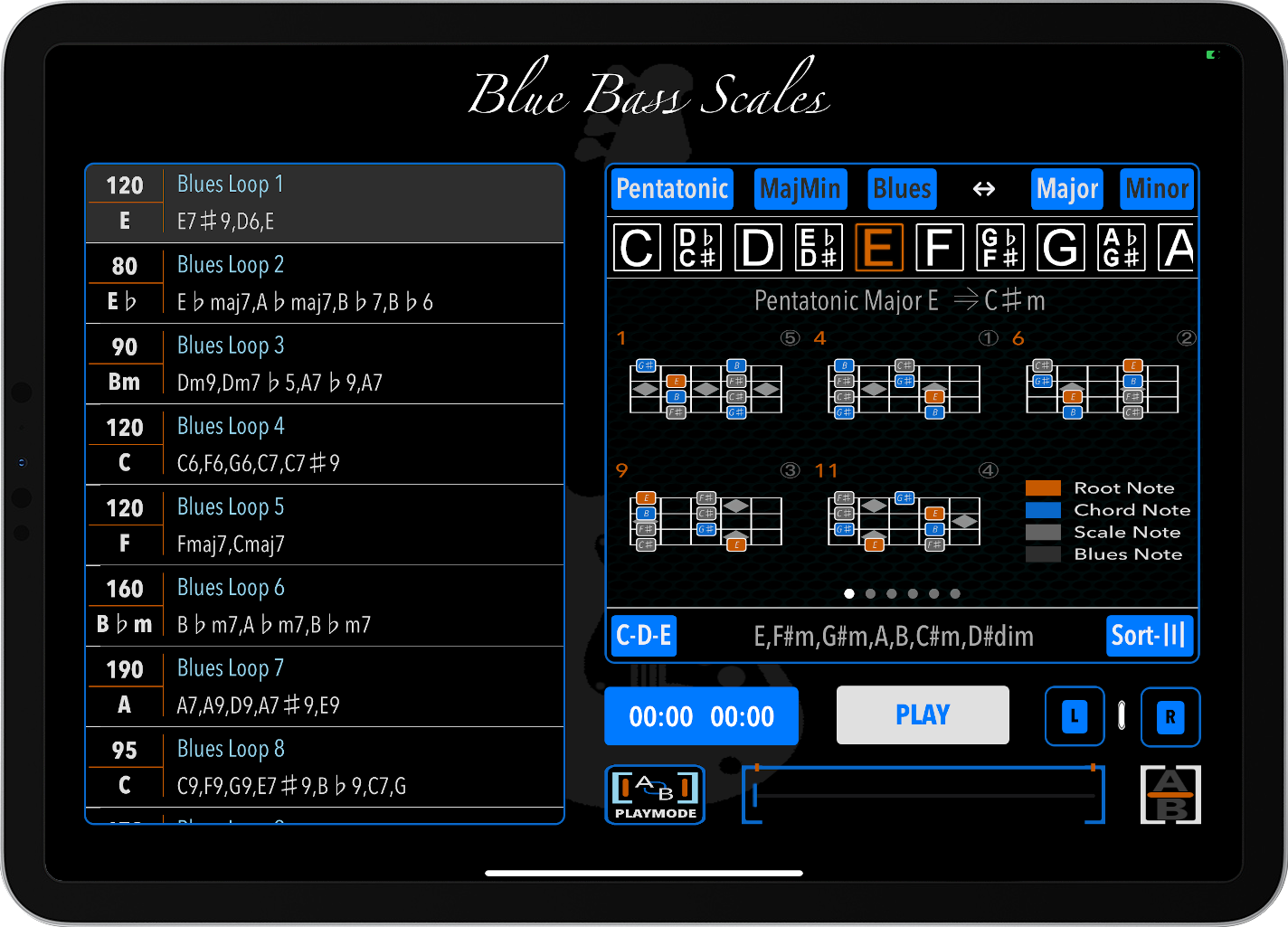
Playlist
In the loaded playlist you can see all songs with information about the title, artist, the key of the song and the analyzed beats per minute. You can edit a playlist with the Playlist Manager in the left menu. It is possible to customize everything in the Playlist Manager and then reload the customized list into the active playlist.
I have included 20 loop songs in different keys and music styles within the BlueBassScales App, so you can start right away. If you change the key in the song using the Transpose function, you have to select the appropriate scale yourself. To make it easier for you to play along with one of the loop songs, I have added used chords in this song.
PlayPause
If a song is selected in the playlist, the playback starts and the left display shows length of the song and its current position. With Play/Pause you can stop and start. With the L/R buttons the left or right channel can be switched off to mute your own part in a split song. Use this to mute the bass track in our loop songs. The volume of the channels can be adjusted in the effect setup.
PlayMode
Left to the slider for the song position, you will find a button for the PlayMode. In LIST mode, the next song starts at the end of current song. In REPEAT mode the song is started from the beginning and in STOP mode the player stops at the end. If the functions for the foot pedal is set to the player, then Start/Stop and NextSong apply. The default pedal setting is ZoomOn/Off and NextScalePattern.
Something special is the A->B Playmode. Use the right button, when playing or manually, to set a left and right position. The playback is repeated within these loop points. If you touch the button again, the loop points are set back to the beginning and end of the song.